Wondering how to use ChatGPT? Here are 7 features you need to utilise right now!
If you haven’t heard about this AI robot, you’re definitely missing out. ChatGPT is a natural language processing tool which uses advanced algorithms to analyse and understand your questions to provide the best possible response. Think of it like a robot that you can talk to, play with, ask for information, recommendations and even create write-ups. From composing emails to essays and code, ChatGPT continues to dominate the internet. However, while ChatGPT can be a powerful tool, it is important to note that it has limitations. Users should remember that it is best used to create guidelines and outlines rather than full pieces of content.
With that said, here is how to use ChatGPT and the 7 features you need to use right now.
1. Write emails and generate the perfect subject
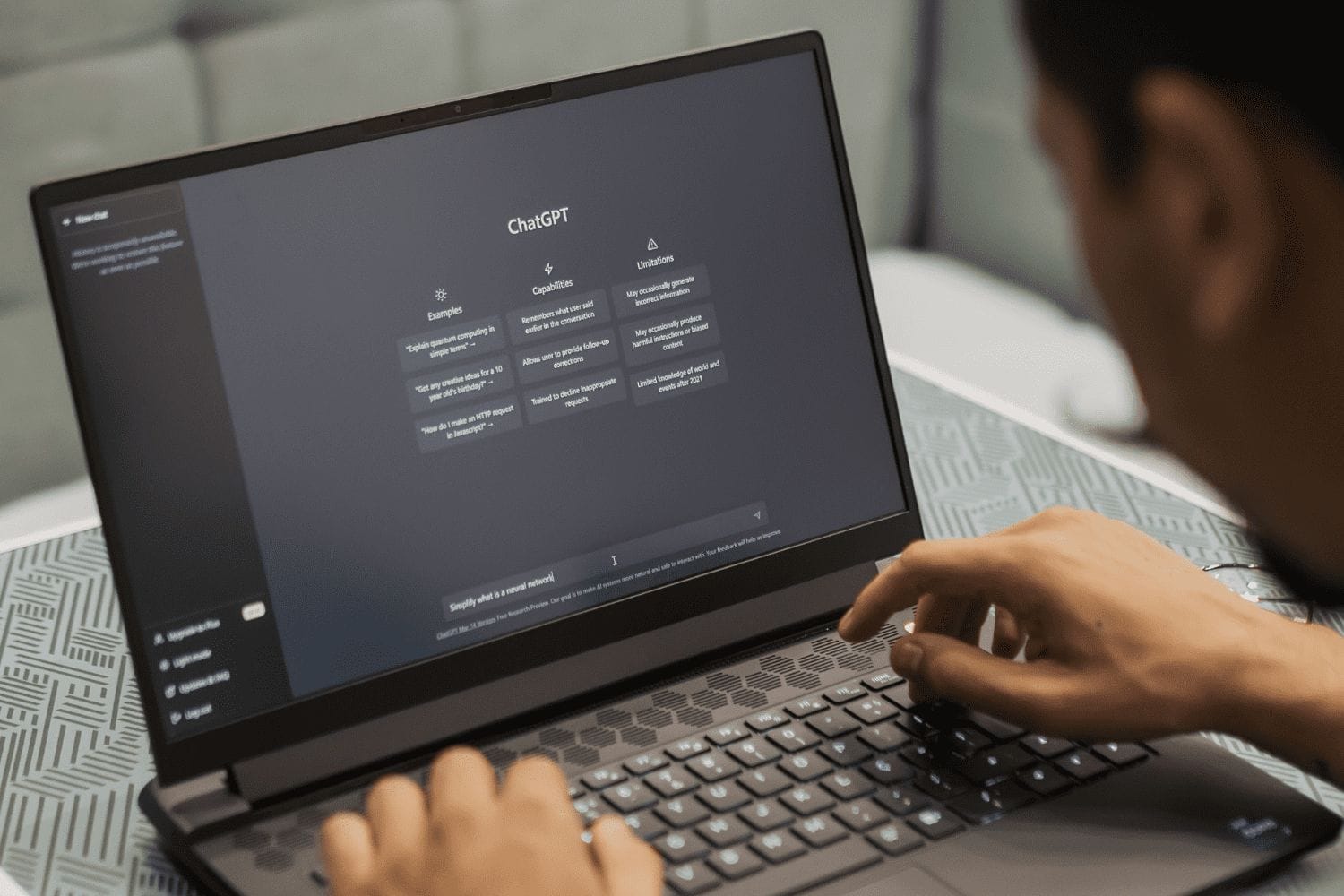
Have you ever had that moment where you know what to say but did not know exactly how to say it? Well, ChatGPT can write and structure your message. All you need to do is give ChatGPT your points, the intended tone of the passage and word count, and it will write your email for you.
Just by using a simple prompt like, ‘Write a 100-word email to explain that I will be on medical leave today’, the Chatbox will generate exactly what you need. The best thing is that, if you’re not satisfied with your e-mail, you can always ask ChatGPT to ‘re-write and rephrase’ again until you are happy. On top of that, ChatGPT can also come up with the perfect e-mail heading and subject title for you. Whether you need to write a proposal, make an inquiry or even give a casual response, ChatGPT is there to help you.
2. Ask for a delicious recipe, workout plan, travel itinerary or create a game

Whether you’re headed to the gym, going for a trip or need some entertainment, ChatGPT can be your all-in-one companion. Simply ask the Chatbox for the ‘recipe’ of a specific dish, the ‘workout plan’ for your next gym session or ask it to ‘make your travel itinerary’ for the country you are travelling to.
For those looking to have some fun, ChatGPT can also be used to play and come up with text-based games. All you need is to provide ChatGPT with a game theme, and it will generate instructions on how to play it. All you have to do is provide a prompt such as, ‘Please come up with a game based on The Game of Thrones’. This can be ideal for those who need game ideas to play with your friends or to pass time at home.
Remember to use follow-up prompts for improved results until you get your ideal response, as ChatGPT works best when responded to.
3. Create creative content for social media – ideas and captions.

Image source Pexels.
Finding the perfect Instagram caption, Facebook message or Tweet can be difficult at times. Well, did you know ChatGPT can help? ChatGPT can come up with content ideas and captions for your social media. All you need to do is give ChatGPT the topic of your post, and it can provide you with the ideal caption that is straightforward and engaging. Whether you need to come up with content related to fashion, skincare, makeup or even product reviews, ChatGPT is a great tool to utilise, especially on days you feel less creative.
4. Write perfectly. Check your spelling and grammar using your personal editor

Image source Pexels.
If you struggle with writing, ChatGPT can be a great resource to help you improve your skills. This AI-robot can check your spelling, grammar and even give feedback for your passage. All you need to do is provide ChatGPT with your piece of writing and ask the Chatbot to ‘please check my spelling and grammar’. You can also refine your extract by asking ChatGPT to make suggestions and improve the tone and structure.
5. Translate
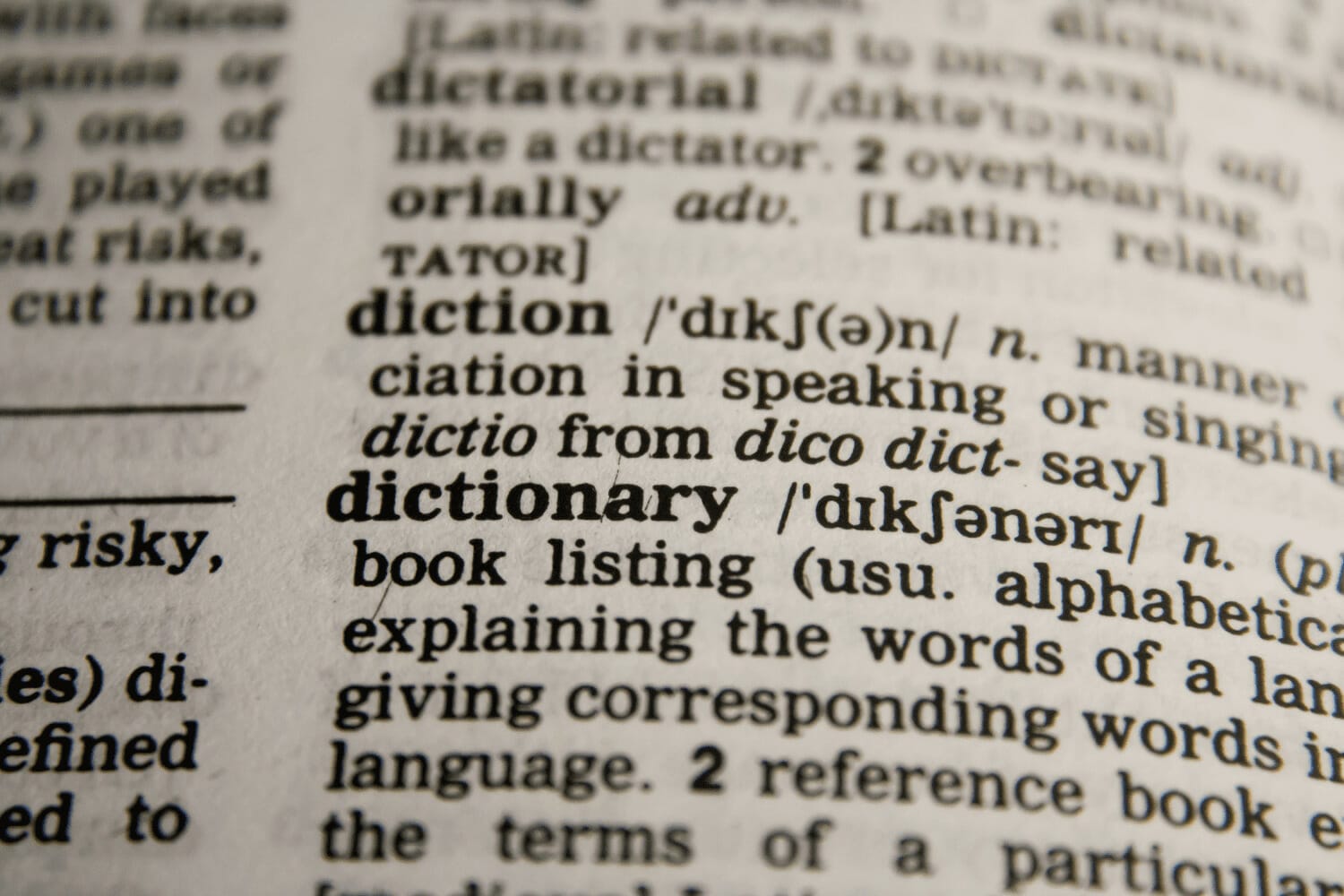
Image source Pexels.
Using its AI learning nature, ChatGPT can help you translate up to 20 different languages. All you need to do is to provide the Chatbox with your passage and ask it to ‘translate this piece of text’ into a specific language. From English to Mandarin and even Korean, the languages available include the most spoken languages in the world. This can be a very useful tool for those who need to communicate with people who speak different languages or are trying to learn a new language. However, keep in mind that ChatGPT does admit that the translations generated may not be perfect due to its AI-learning nature.
6. Create a table.
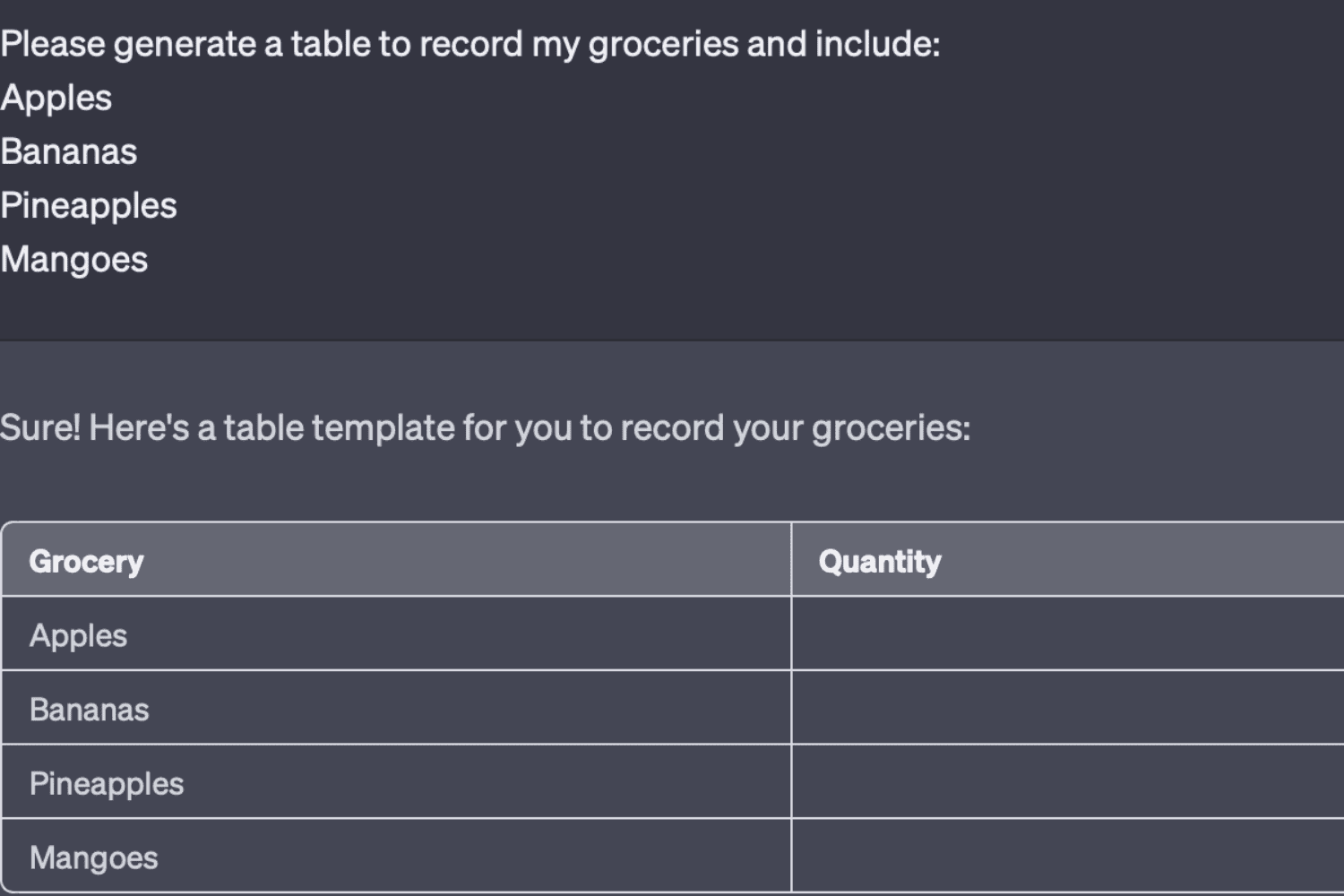
Did you know you can create tables in ChatGPT? You can easily do so by informing the Chatbox to ‘format the information into a table’. You can add more details, such as the number of columns, rows and even the names of the headings. This can be convenient for those working with numeric values and wanting to export the information onto an Excel sheet for further use.
7. Evaluate the pros and cons or summarise
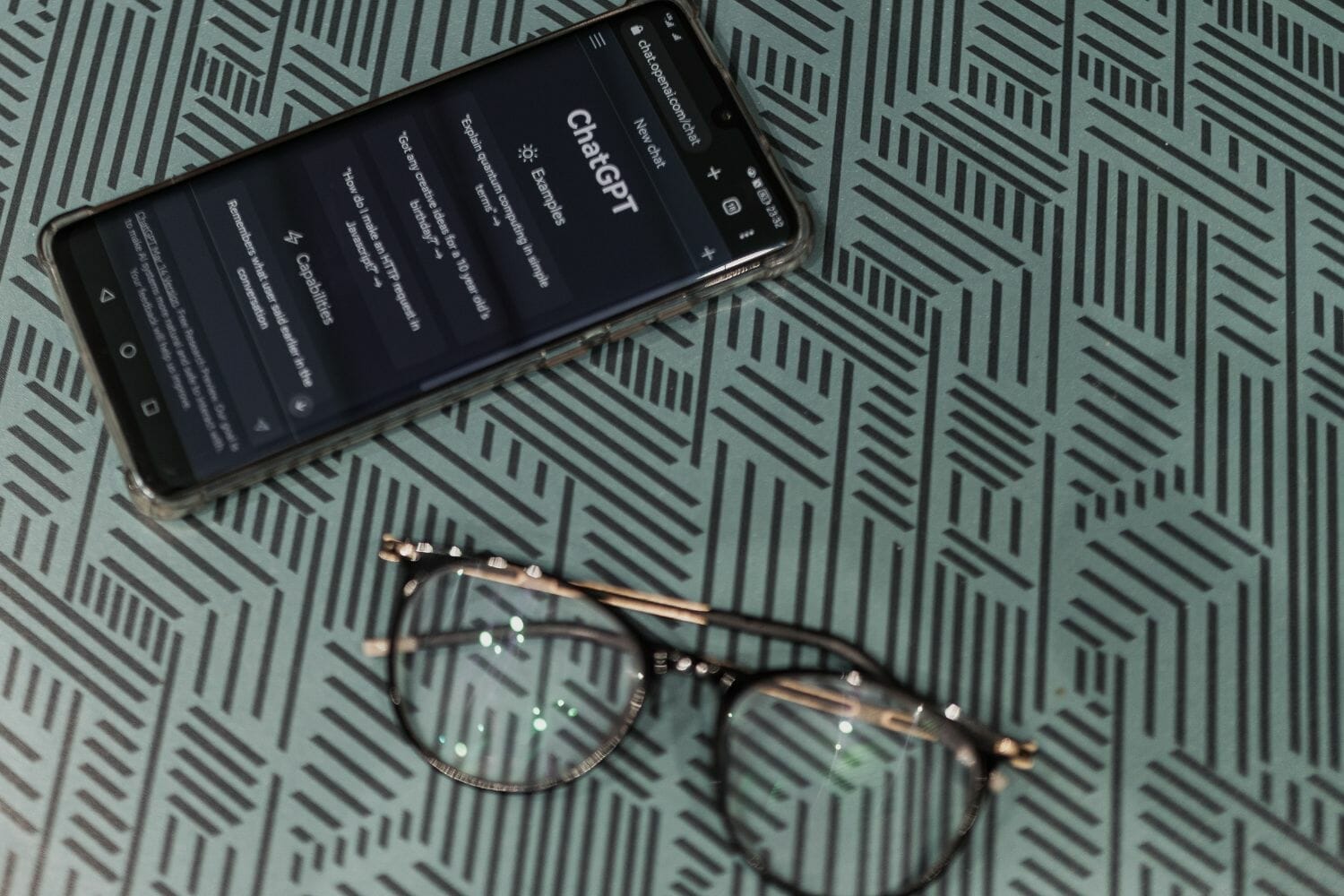
Image source Pexels.
Whether you’re considering a new product or service, it’s useful to evaluate the advantages and disadvantages to give you the bigger picture. All you need to do is to insert the product’s name and description and ask the Chatbox for a list in bullet points, paragraphs or tables. As if that’s not enough, ChatGPT is excellent at summarising long pieces of information and articles. Simply paste the text into the Chatbox and ask the Ai-robot to ‘summarise’, ‘rephrase’ or ‘take out the main points’. This can help you save time and help you understand long and complex pieces of information quickly.



