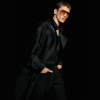Learn some hidden features on iPhone that may surprise you!

Yes! You are at the right space and you might learn something interesting about your Apple device. For first-time iPhone users, you'll probably seeking for insanely handy tips before starting to use your phone. Without further ado, let's discover some of the lesser-known tricks that will make your purchase worth it.